- Log into online banking.
- Go to Transfers > Send Interac e-Transfer > Click History.

3. Enter your desired date range and click Continue.
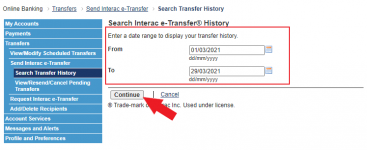
4. Once your results are populated, right click anywhere on the screen and click Print. You can print a physical copy or a PDF to save on your computer.
