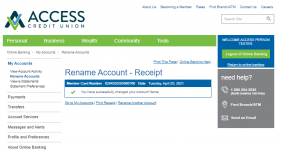- Visit accesscu.ca and login to your online banking account using your Login ID (also known as your Personal Access Number or PAN which is your 16- or 19-digit debit card number) and password (also known as your Personal Access Code or PAC).
- From the Accounts Summary page, click My Accounts.

3. Click Rename Accounts and select the account you would like to rename, from the Account dropdown list.
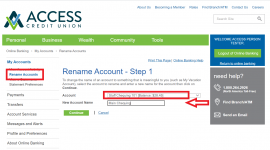
4. Enter the New Account Name and click Continue.
5. Ensure that the name is entered correctly and click Submit.
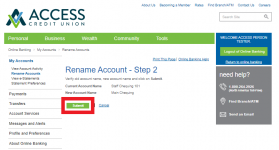
6. If account name is successful, the message “You have successfully changed your Account Name” will appear.