How to Manage Your Delegates After Integration
Business members can provide a Personal Access Code (PAC) to non-signers, called “Delegates”, through the Delegate Manager feature. A delegate is anyone who needs to access your online banking account that isn’t a signer for your business. For example, your accountant, assistant, family member, etc. Each authorized signer can create up to three delegates.
Delegates can have two different levels of access:
1. Initiator; where delegates can initiate transactions for you to approve without making them an actual signer of the account.
2. Read-only; where the delegate can only view the account but cannot initiate a transaction upon it.
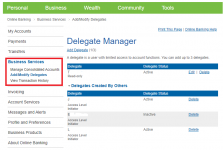
How to Register Delegates:
Step 1: Click Business Services on the main menu.
Step 2: Click Add/Modify Delegates to open the Delegate Manager page.
Step 3: Click Add Delegate.
Step 4: Complete all the required fields, as identified by the red asterisk (*).
Step 5: Click Submit.
Once you’ve completed these steps, you’ll see a newly generated member number for your delegate that starts with the letter “D” at the top of your screen. Keep note of this number as this will be the code your delegate will use to login to Business Online Banking. Please note the member number is case sensitive so the “D” must be entered as a capital letter.
You will create the password for your delegate but this password is temporary; your delegate will be prompted to change their password upon first login.
Access Credit Union does not have access to change or edit delegates in Business Online Banking. This feature is managed exclusively by the member.
Tips for Delegates
- Keep your unique login code and password (PAC) confidential. Remember: the capital D in your login code is case-sensitive.
- Remind the signers to log on and approve the transactions. All transactions must be approved by the signer(s) before they become effective, on or before the due date to prevent the transaction expiring.
NOTE: Delegates do not have access to Business Online Banking via mobile web or the mobile app.